The Problem
Something that has been missing on iOS for a long time is a reliable way to provide emergency contact information. Imagine you’re out and about and you end up having an accident or have an acute attack from a known medical condition you have. We all tend to carry our mobile phones with us. Most emergency personnel are trained to review personal data in your wallet/purse and now mobile phones. The issue is most of us have a lock code on our devices, preventing access to potential life-saving communication with a loved one about your medical condition.
Setting up Medical ID
iOS 8 now has a feature that lets you provide that critical medical information to emergency responders. It’s called Medical ID. Here’s how to set it up in a few steps:
First, select the “Health” app.
Then, select “Medical ID” on the far right. And then tap “Create Medical ID”.
Enter in your personal information you’d like to provide to emergency workers. At a minimum you should select a contact from your phone to allow someone to call on your behalf. I’d also suggest entering in your blood type.
Tap Done when you’re finished.
Now when someone swipes to “Emergency Call” on your device, Medical ID is listed with the details you provided.
Share This Information
Make sure to share this information with your loved ones that have iOS devices. A few minutes of setting this up could mean a huge help down the road!

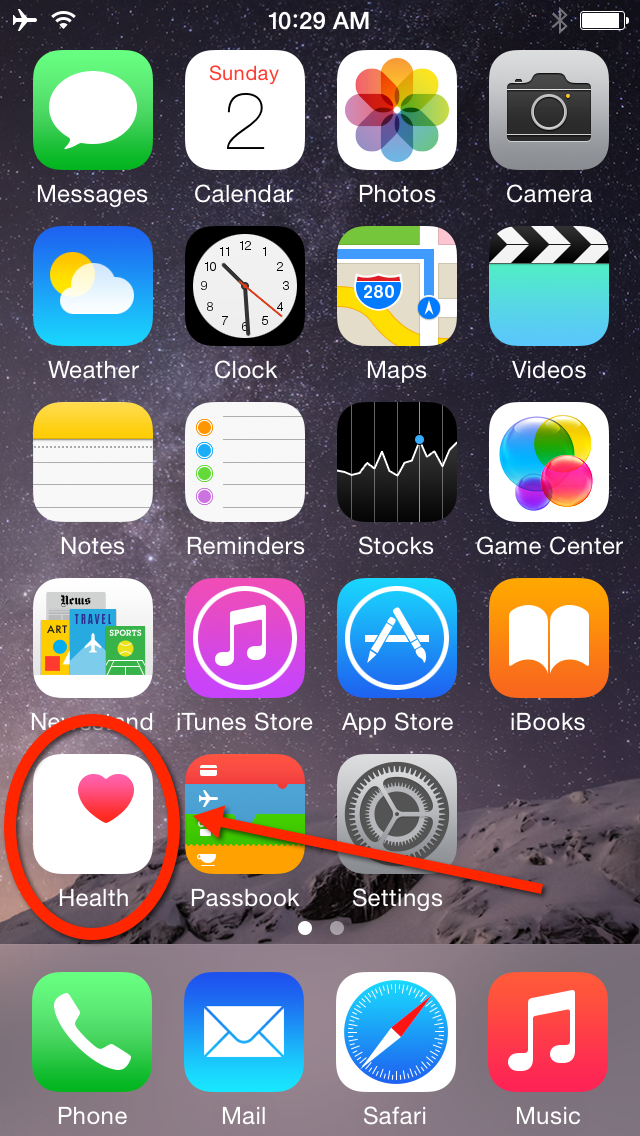
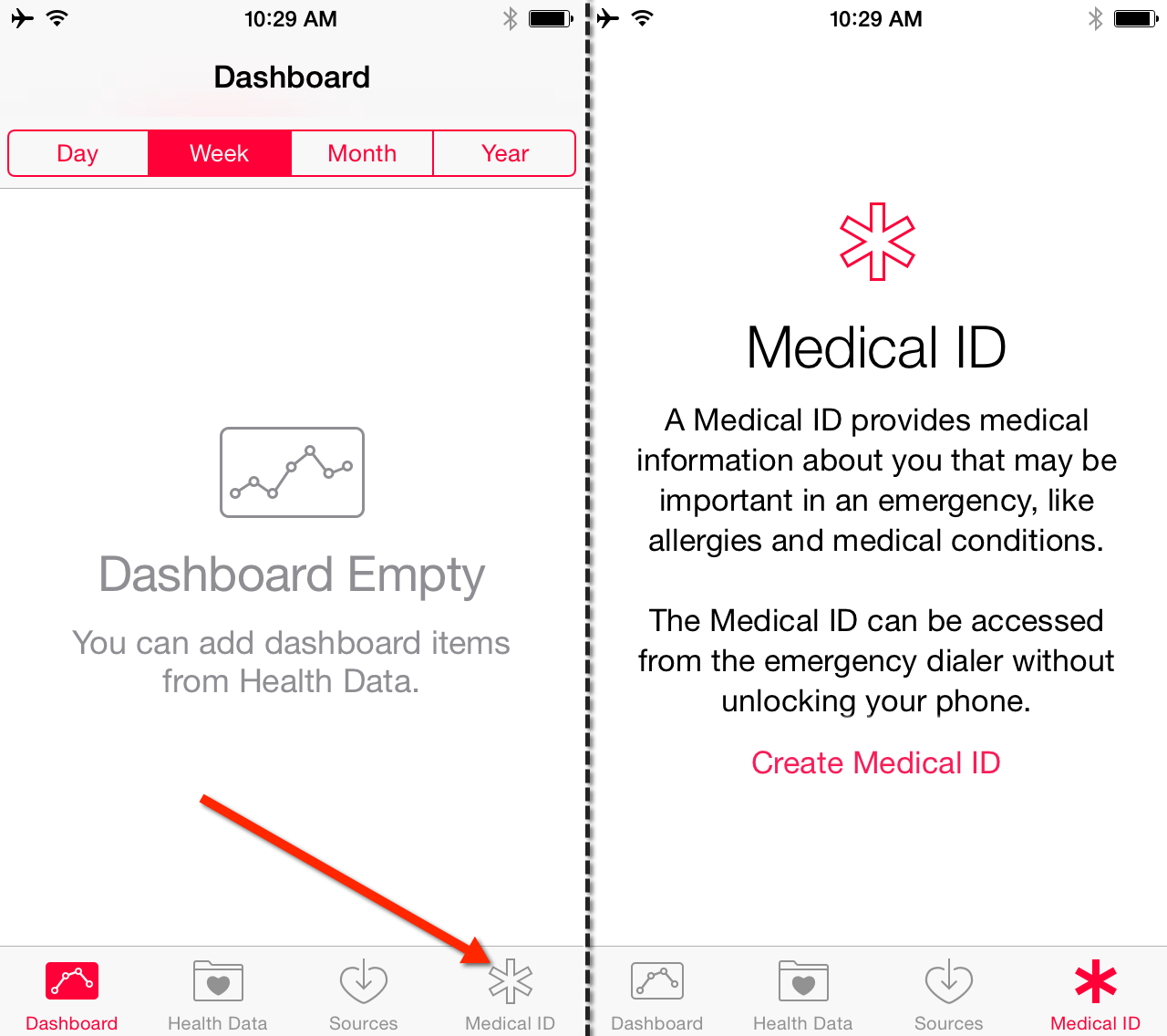
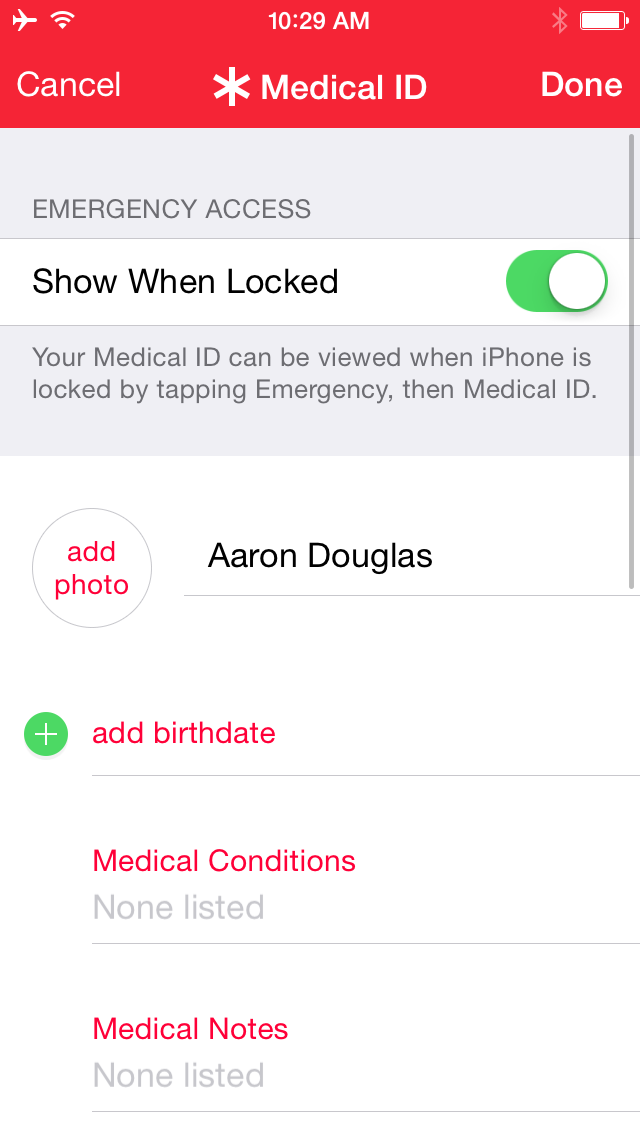
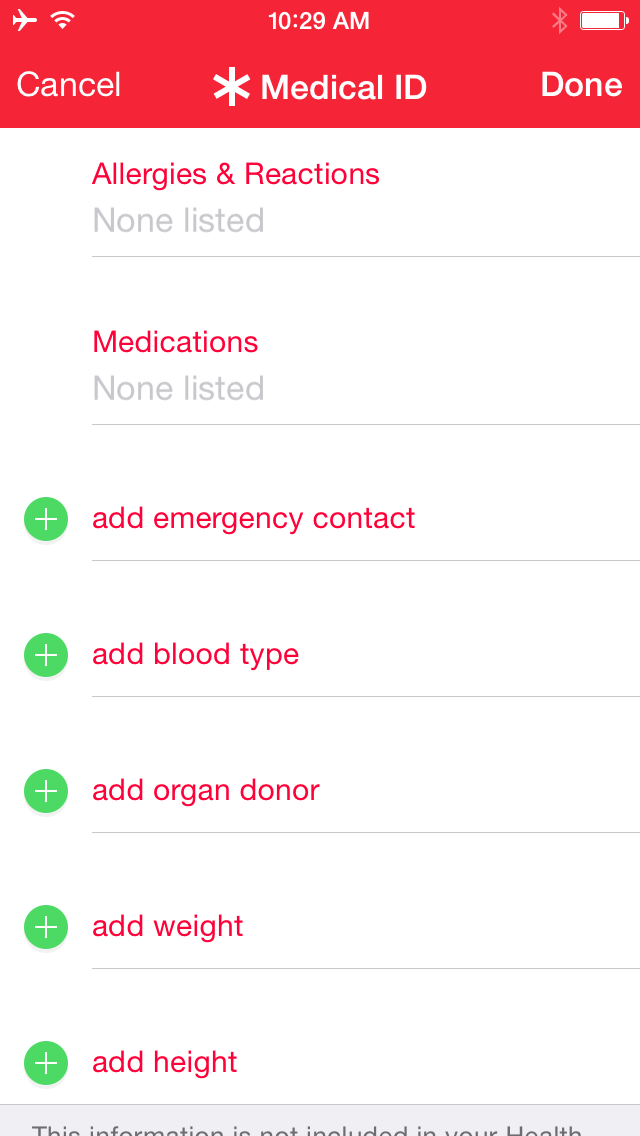
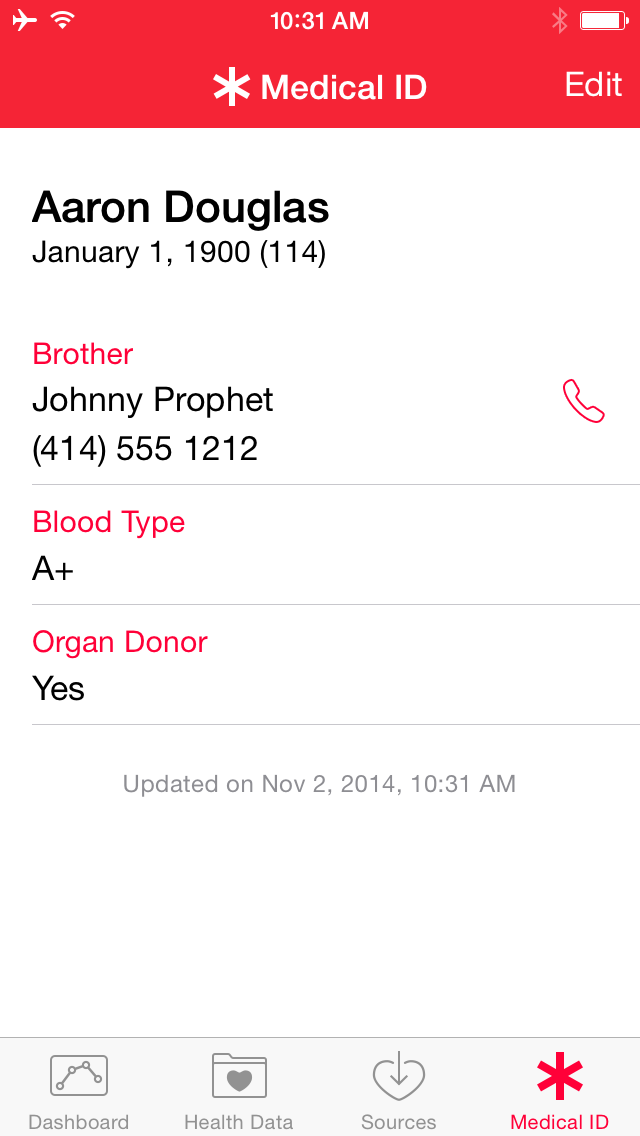

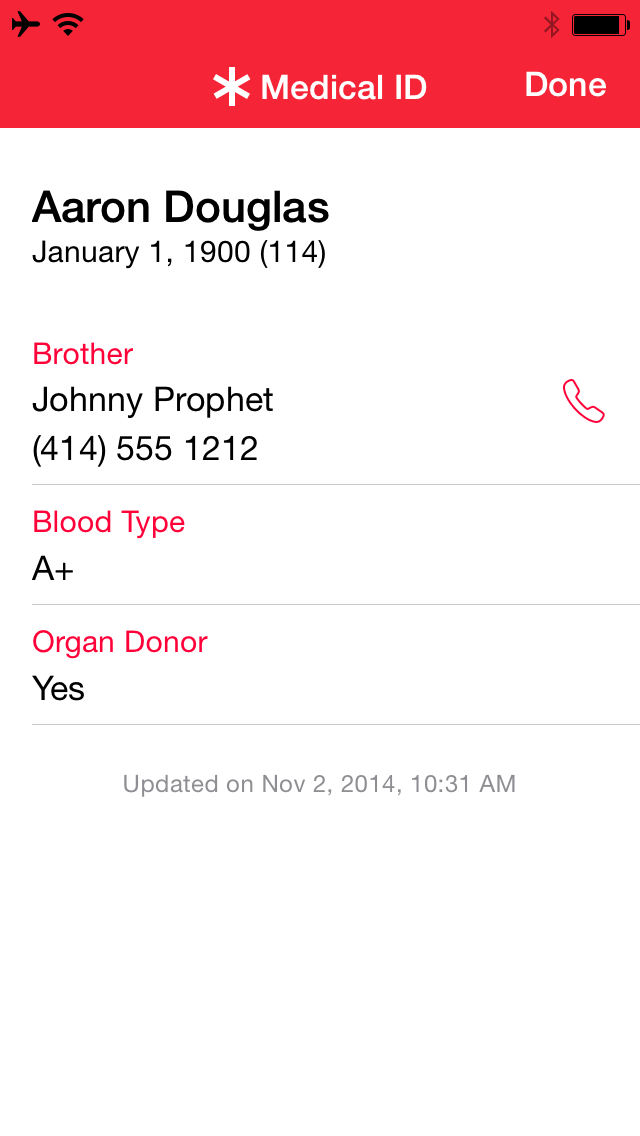
Leave a Reply