I keep getting this error message on my iOS 9 device:
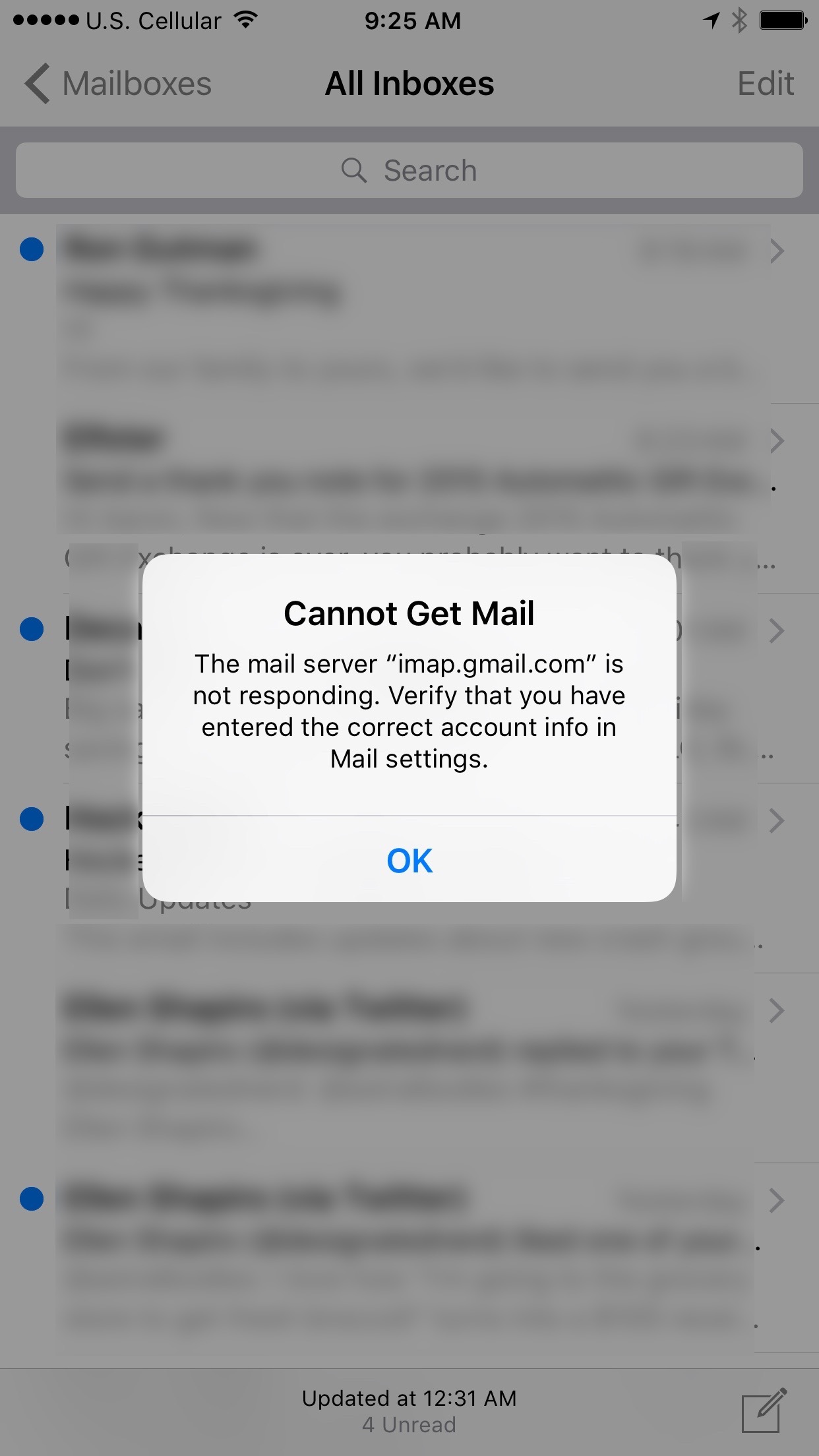
Cannot Get Mail – The mail server “imap.gmail.com” is not responding. Verify that you have entered the correct account info in Mail settings.
This randomly pops up on my iPhone for only one of the two Gmail accounts I have configured. The first account is an @gmail.com account and this one is a Google Apps account.
There are only two ways I have found that resolve the problem:
- Reboot the phone (seriously).
- Delete and re-add the account.
I do not have two-step turned on and my account has not been locked by Google requiring the steps here to be followed.
I’m kind of stumped but it appears I’m not alone. There are a TON of posts about this.
Next time it happens I’m going to grab console logs off the device to get a better idea of what is going on.
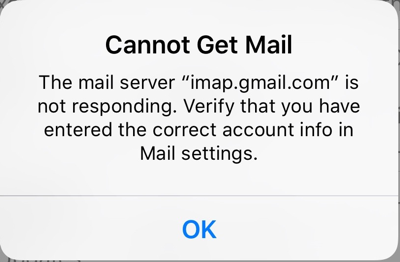
Leave a Reply