Changing the volume on a USB Headset on Mac OS X
Do you use a USB headset for video/audio conferencing on your Mac? Ever been frustrated that you can't really change the volume of just the headset if you keep your main audio coming through your speakers? There is a solution - use the Audio MIDI Setup app nestled in Applications/Utilities.
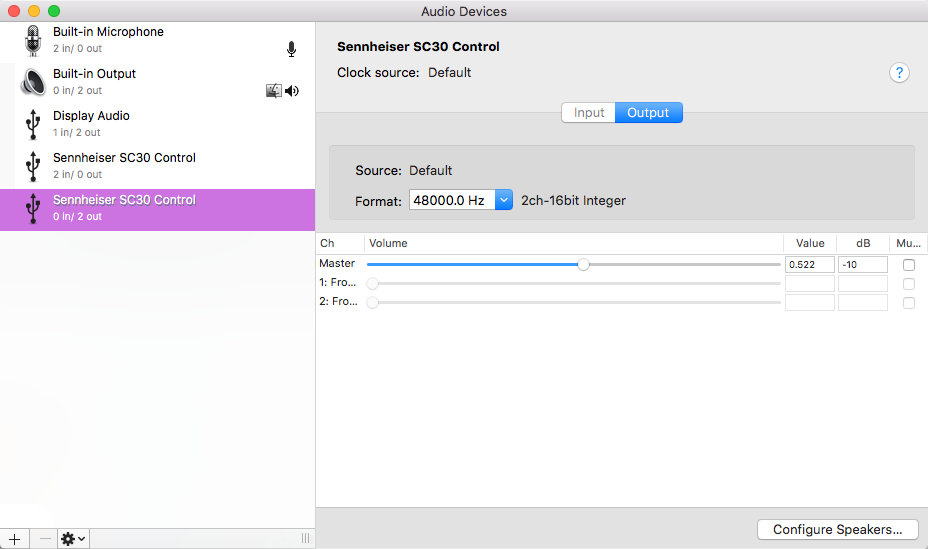
- Look for the device that matches your USB device - sometimes it only shows the manufacturer of the USB to Analog converter if its a cheapie device.
- Look for the "out" device if you're looking at changing what you hear, the "in" device for your microphone audio level.
- Slide the master control to the right if its available. If master isn't selectable, slide the individual left/right channels. The individual channels don't stop at any specific points along the line so you might want to manually match up the dB (gain) value so each ear is an identical volume level.