Summarizing Text in macOS
There's a cool service in macOS called "Summarization" that takes a block of text and figures out the most important sentences or paragraphs in it. I've used this service before to help reduce the amount to read on longer posts and conversations. It is definitely not perfect but it can help provide some clarity where our TL;DR brains need it.
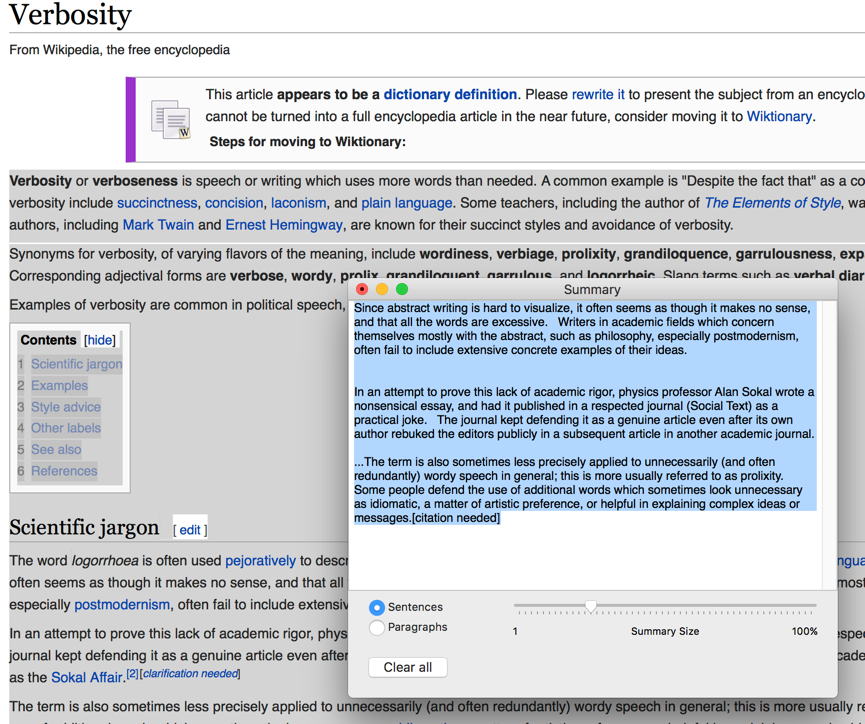
In this example screenshot you can see I'm looking at a Wikipedia article. The summarize service gives you the option to summarize by paragraph or by sentence. There is a slider to indicate how much detail you want to retain. While less seems better, I've found the algorithm loses accuracy roughly around 40%.
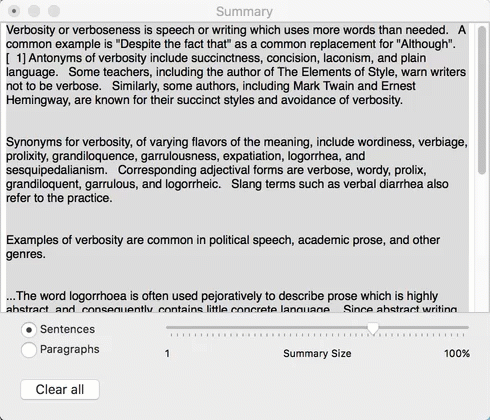
Using the Summarize Service
It's really easy to use the service. First you have to turn it on.
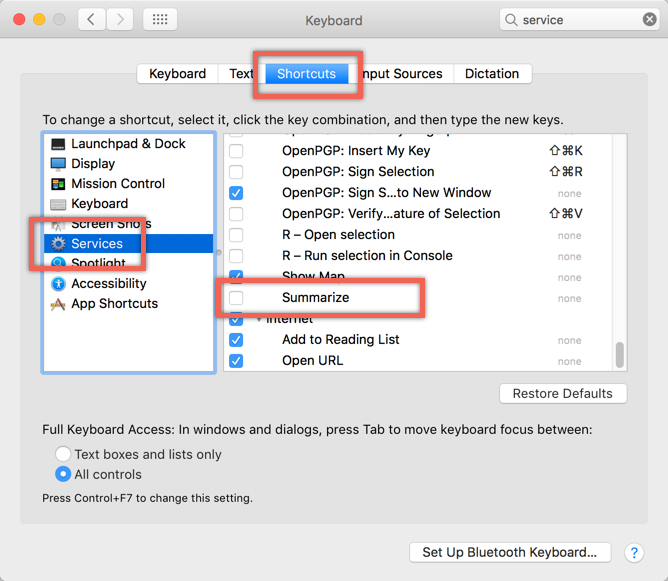
- Open System Preferences.
- Click on Keyboard.
- Select the Shortcuts tab and then select Services.
- Scroll down to Text and check the Summarize service.
Now find text in any app, right click it and choose Summarize from the list of services.
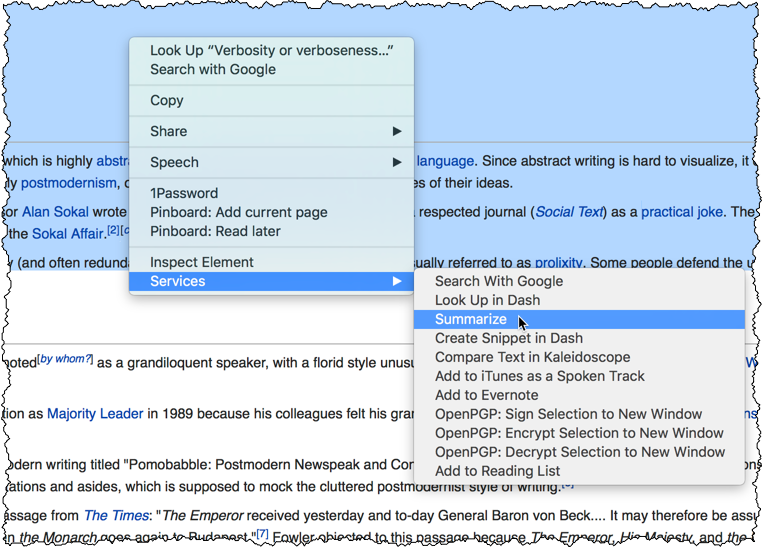
Enjoy!