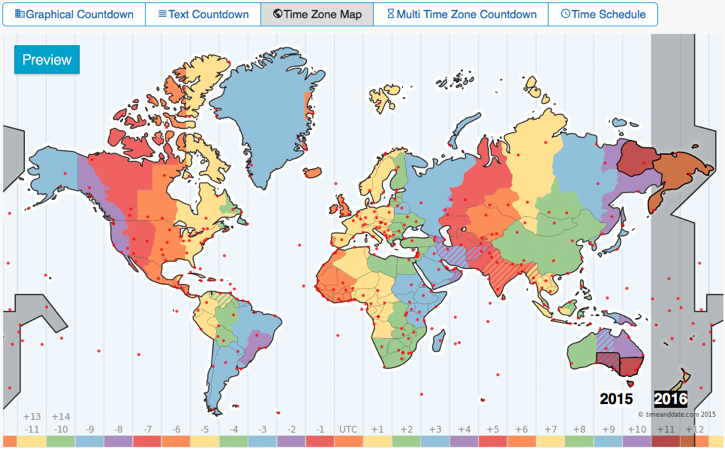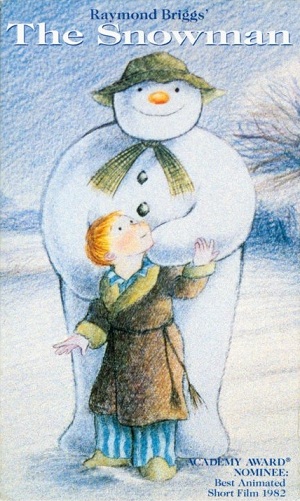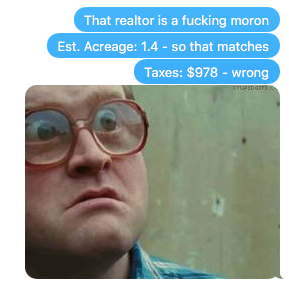We have an internal movement at work to have people try out a new keyboard layout like Dvorak or Colemak. Why? I am not really sure other than it is something challenging to take on. I am personally doing it to learn to type with a bit more structure – my QWERTY typing is fast enough but I definitely do not use home row and I feel like it could be better.
One of my coworkers posted a few tips:
- Go cold turkey, it’s the only way you’ll stick with it.
- OS X has a Dvorak – Qwerty ⌘ option, which keeps keyboard shortcuts in their old Qwerty positions, if that worries you.
- Be prepared for something like 6 weeks of low-level frustration at your slow, stubborn fingers. The good news is, you only need to get to about 30 wpm before it feels comfortable enough.
- And my personal favourite suggestion, which some will disagree with: Don’t switch your keytops or use a keyboard overlay, it’ll just encourage you to hunt and peck. Learn by touch typing instead of looking down at the keys. OS X has an on-screen keyboard viewer, which will help you keep your eyes on the screen.
Want to learn Dvorak?
- Learn the layout – http://learn.dvorak.nl/
- Then improve your speed – http://www.keyhero.com