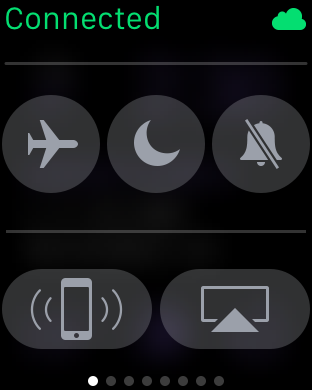I'm not terribly paranoid about online security compared to some. I do take some extra precautions when doing things online that involves financial data and logging into accounts. Here are a few rules I follow internally when out and about:
* Public WiFi should only be used when cellular