Using Too Much Data
Being a remote worker, I tend to work at home a lot. I also like to roam around to coffee shops and coworking spots on occasion in addition to traveling to meet up with my coworkers. This means I tend to tether quite often and use mobile data.
One of the biggest annoyances I have with Mac OS X is that in 2015 it isn’t aware of tethered vs. (relatively) unmetered connections. I wish there was a mode in Mac OS X that would intelligently back off autoupdates, file sync, and other expensive data operations while on specific connections. This includes when you’re tethered to your iOS device using the iCloud automatic tethering option and WiFi access points you’ve specified as being metered connections.
I’ve never gone over my data allotment but I’ve also probably been way too careful and not been as productive as I could have been. I just want this to be somewhat automatic.
Limit Your Data
I was delighted to discover TripMode recently. TripMode is the missing piece of the operating system to block connections when you’re on a metered data connection. It sits in your menu bar up top and remains inactive until you turn it on or when you rejoin a WiFi network previously marked as metered.
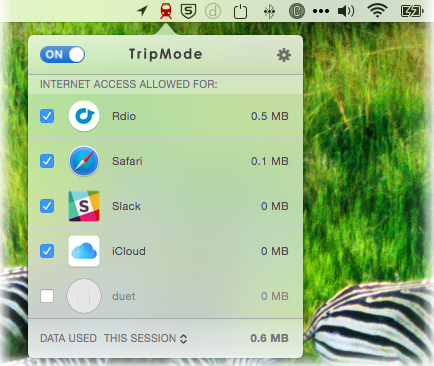
You can turn off individual applications and known services (like iCloud). Each application shows the current usage for the session/day/month depending on what you’ve selected at the bottom of the popover. So far it’s worked well in my limited testing. I hope to report back positive results after the one week trial is up.
TripMode is a kernel extension and therefore isn’t available from the Mac App Store. They promise to not collect specifics about the connections and apps you are making but rather gather general stats about volumes and usage.
Still Check Your Device
After all is said and done, TripMode isn’t the end-all indicator of your current data usage. Your cellular carrier will be able to provide you the most accurate measurement of the data used in your current billing period. iOS does provide usage statistics in Settings > Cellular with tethering being one further deeper in System Services under Use Cellular Data For:.
Please be aware that even iOS can be wrong about the total amount of data transferred. Your cellular carrier’s method on determining bytes transferred may differ from how your phone sees it. Its also possible from tower to tower the algorithm may differ. Ultimately the billing system from your carrier is responsible for the total usage. Usage while roaming or on partner networks can also be delayed for up to a month. Most carrier don’t apply that delayed usage to the month it actually occurred in but rather the month it hits their billing system.

Stephane Daury
I’m sure TripMode gives it as an option to control, but one that made me go over my data plan’s limit one month was the fact that I had Software Update set to auto-download updates in the background… Make sure to switch it to notify only.
Aaron Douglas
One time I was surprised by Xcode updating its documentation sets automatically when I was at my camper working. Nearly 1GB downloaded 🙁
Stephane Daury
Hah! XCode is just what tipped me over for its update that time too. Here, XCode… 🙂
Saravanan S
Have you tried Little snitch? You can set a mobile profile in that too. Finer control as well.