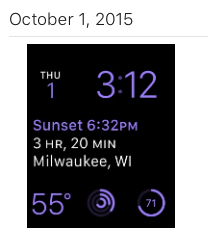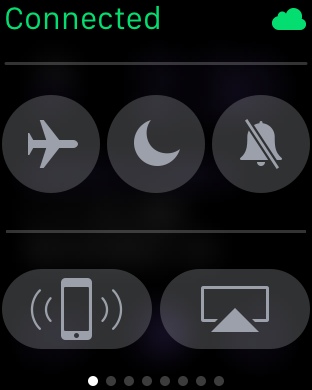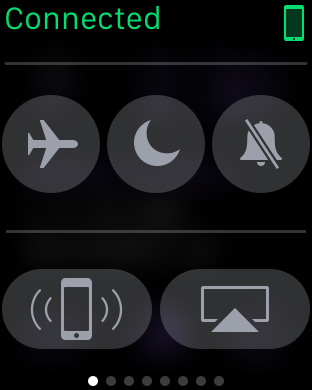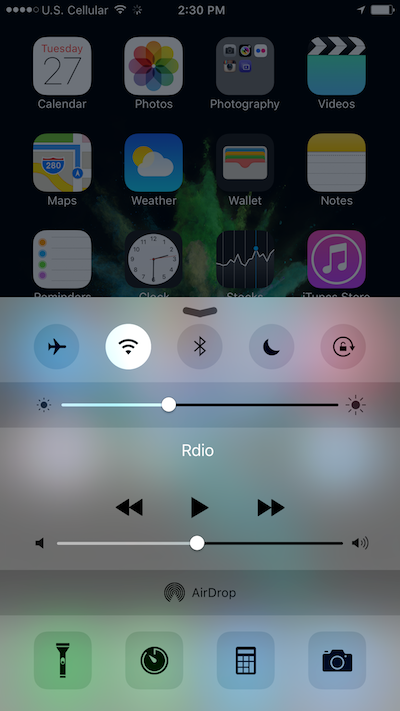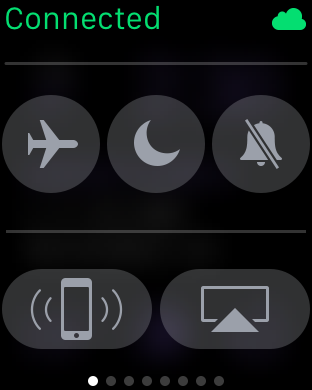WiFi on Apple Watch!?
It’s not completely obvious but the Apple Watch supports WiFi networks starting in Watch OS 2.0. How does one configure WiFi to work with the Watch? It’s not terribly obvious so I threw this guide together.
My Situation
My Apple Watch was not configured to work with WiFi. I have both 5GHz and 2.4GHz networks in my home. I normally do not join the 2.4GHz network because it doesn’t work as well as the 5GHz. I looked at the Apple Support page on WiFi for the Apple Watch and realized my situation. Apple Watch only supports 2.4GHz networks.
DOH!
The solution for me was to join the 2.4GHz network so the iPhone knows the password. Those credentials are then shared automatically with the Apple Watch.
The Process
Step 1 – Join a 2.4GHz network. In my case, sourapple. I normally use sourapple 5GHz. FBI Surveillance Van is the WiFi in my garden shed but it’s at 5GHz. I’m disappointed that my Apple Watch won’t work with my WiFi when I’m out in the yard without my phone.

Step 2 – Give the iPhone a few moments to do whatever magic it needs to do to copy the new credentials to the Apple Watch. I ended up just launching the Watch app on my iPhone and poked around for a bit. This step may not be necessary.
Step 3 – Bring up the settings glance on your Watch.
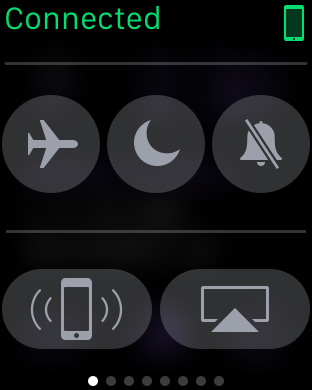
Step 4 – Turn off Bluetooth on your iPhone.
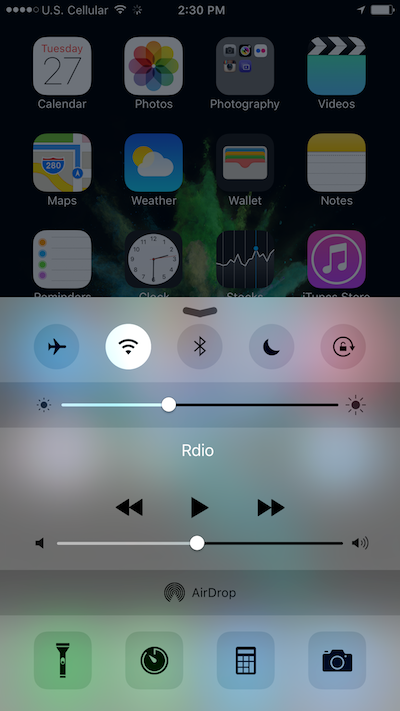
Step 5 – See the icon of the iPhone turn into a cloud on your Watch.
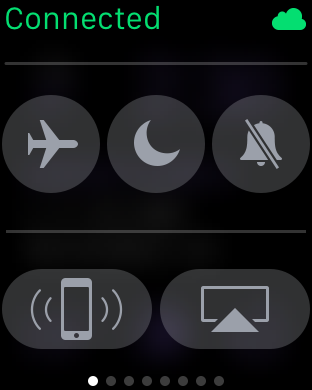
What’s the Big Deal
Turning on WiFi support means you can put greater distance between you and your iPhone and your Watch will still have connectivity. The downside is that WiFi uses more energy than bluetooth and it’ll impact your battery life.