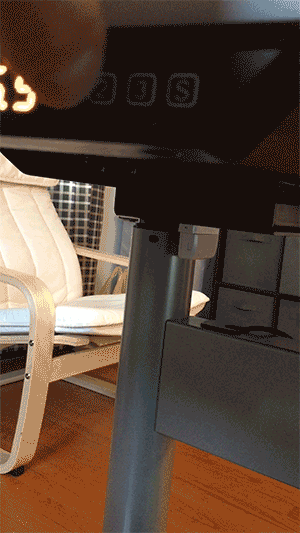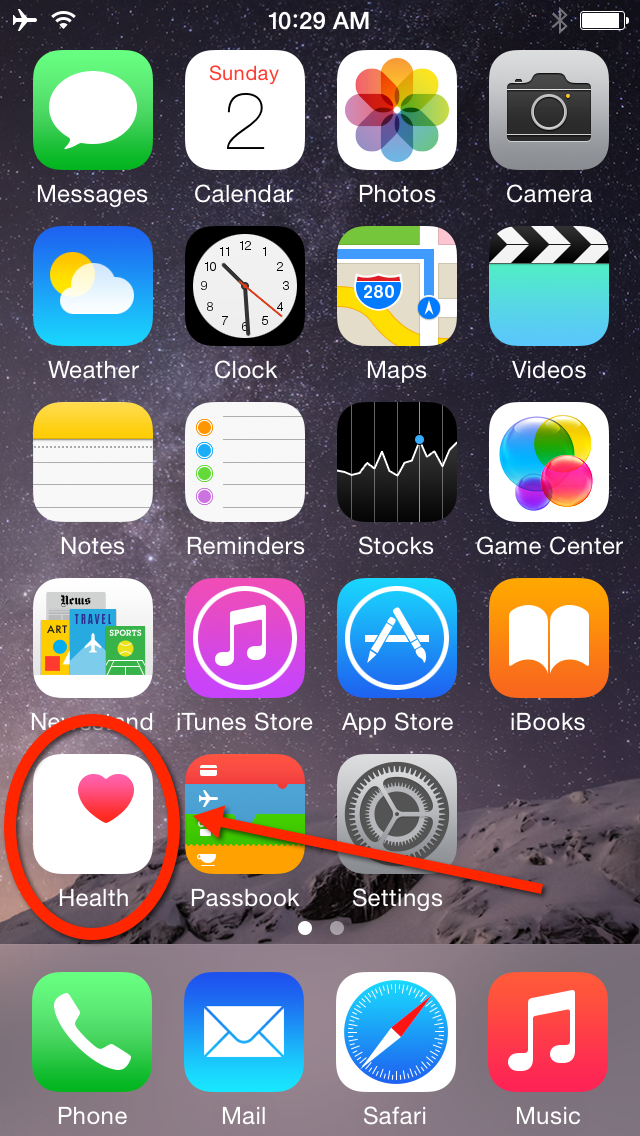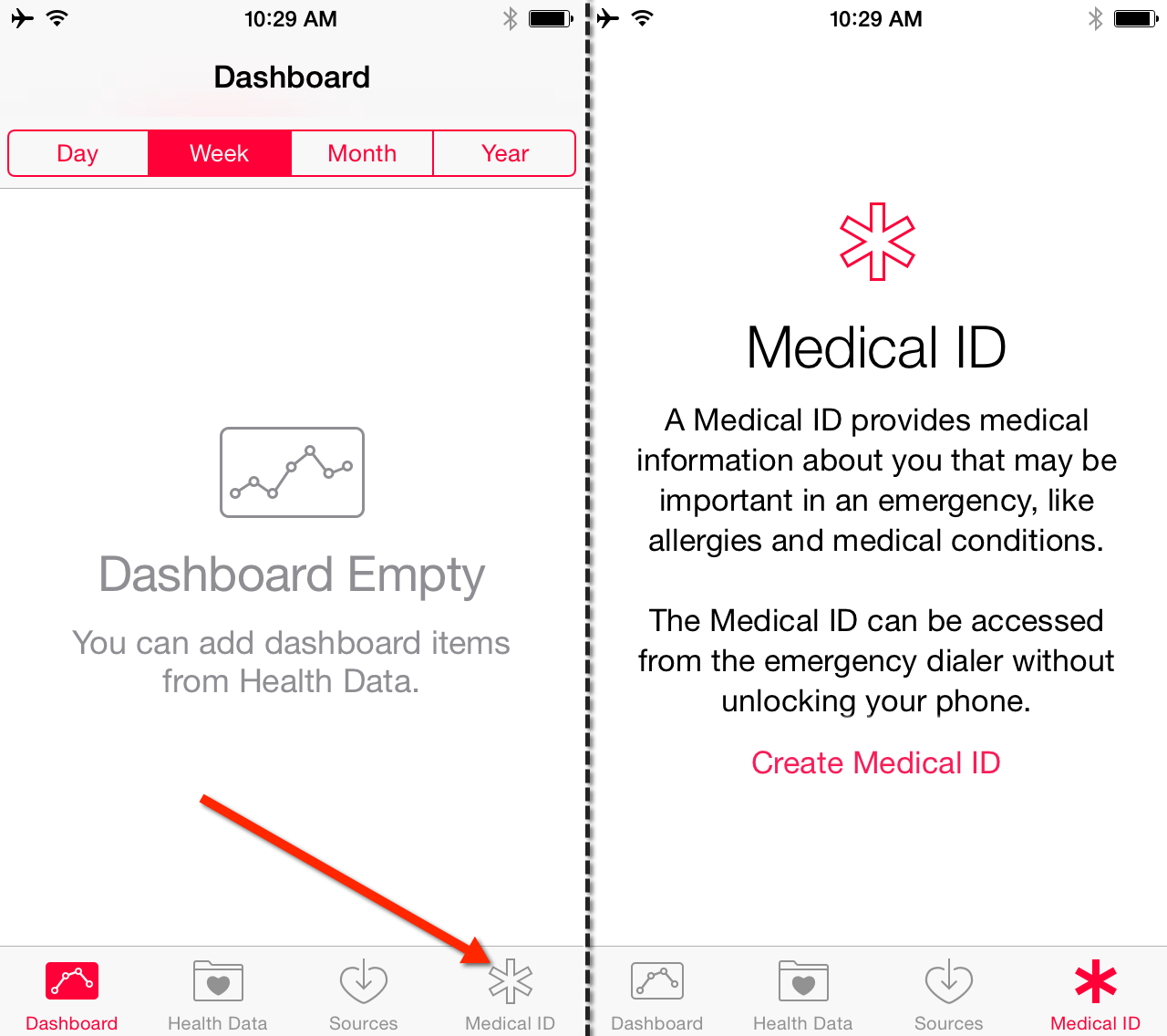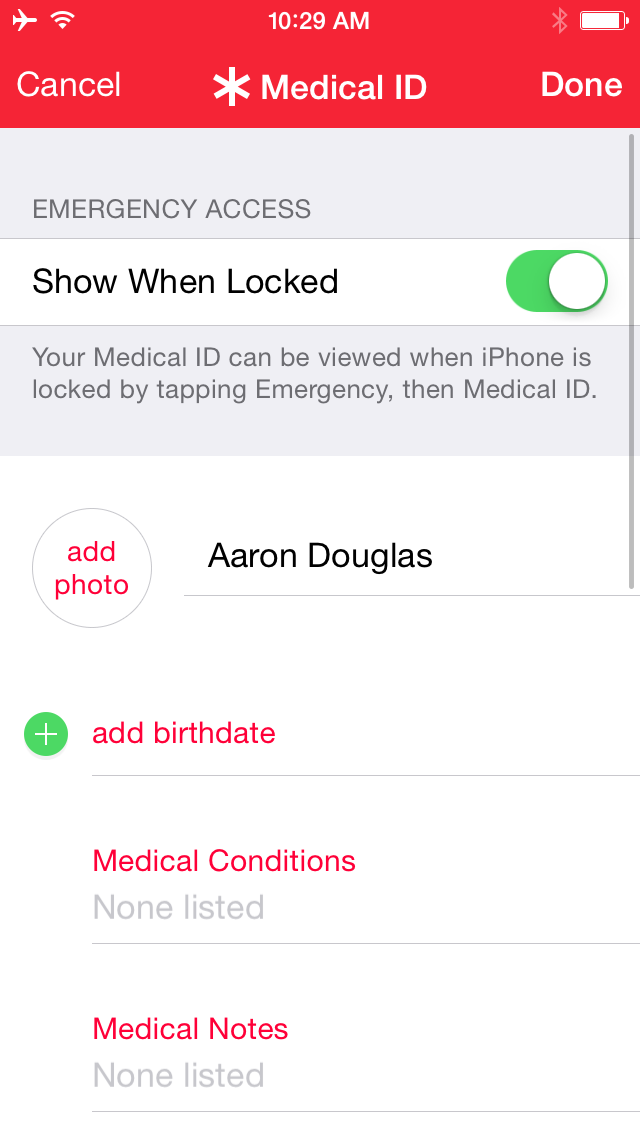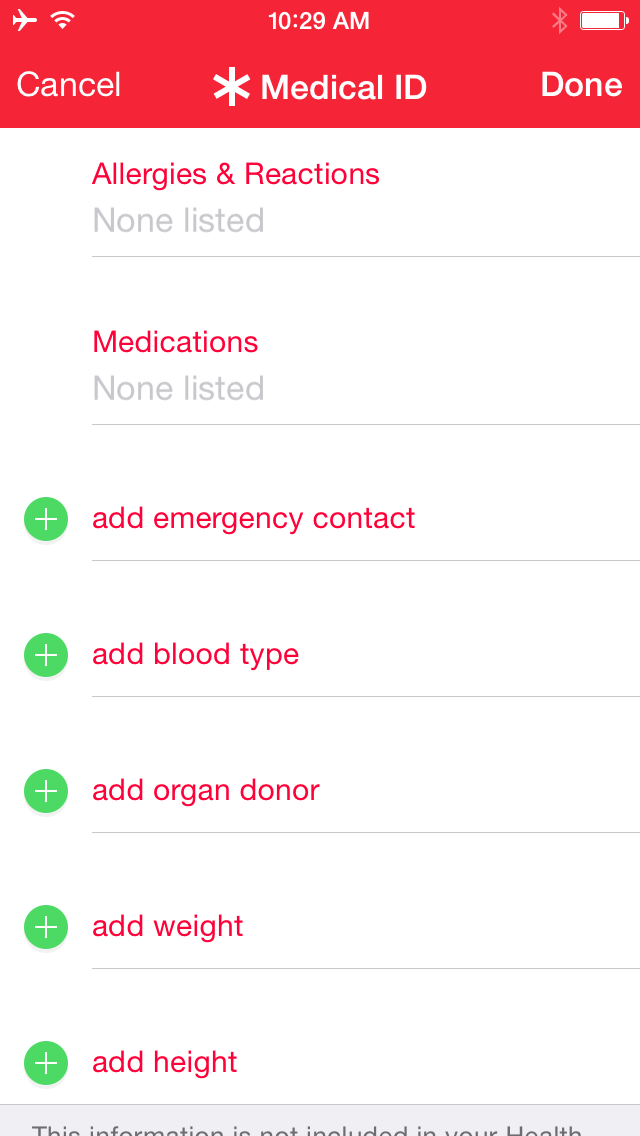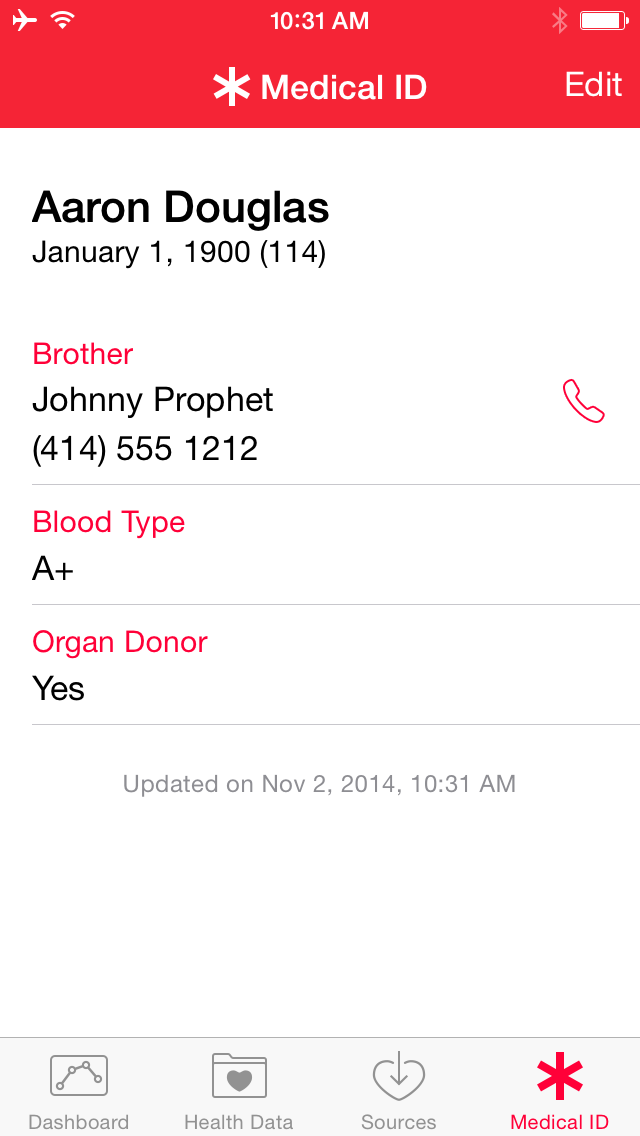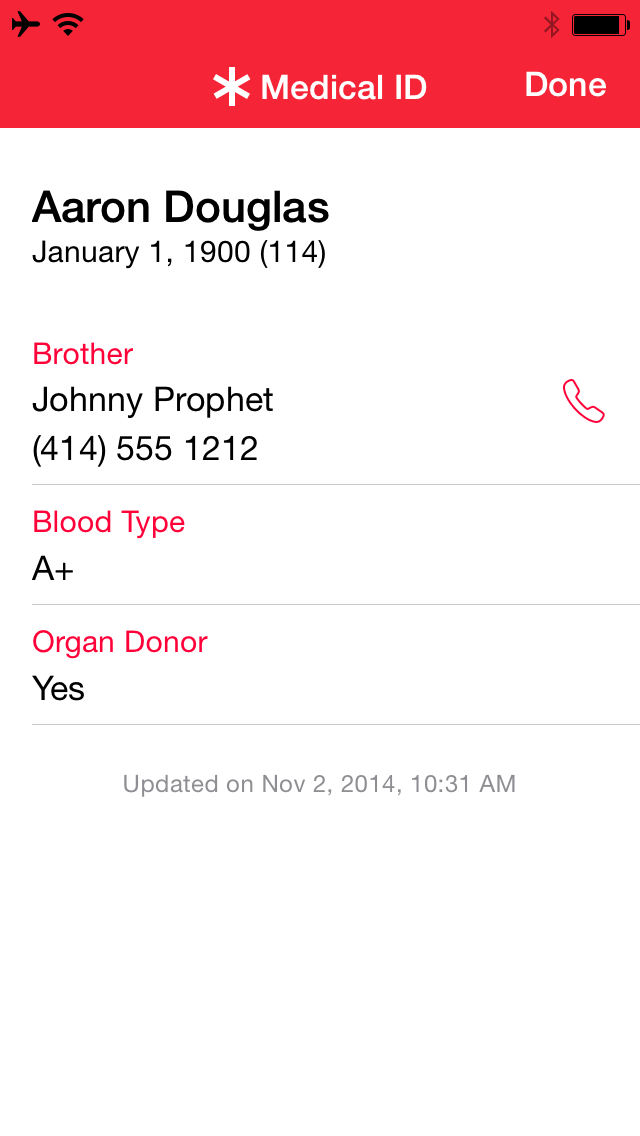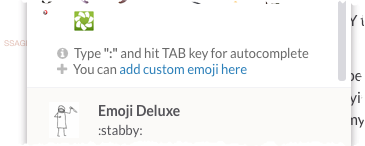Walking While You Work
I’m not going to link to any articles or research about the benefits of walking while you work. I’ve been standing at my desk since I started working at home and to me this is the next progression. I have ADHD and I’m always trying to find ways to hack my brain. I decided to get in on the treadmill desk game.
The First Steps
A couple months back I ended up buying a cheapie treadmill on Amazon to experiment with walking while working. I used it a couple of times with some success but I ultimately felt it didn’t provide much help for my focus. I kept doing research to determine what the issue was and spent time observing myself during a walking session with it. I was surprised it wasn’t obvious why I didn’t like this experiment.
Primarily the treadmill is too narrow for my clown-sized feet. Okay they’re not Krusty-sized but size 11 shoes are not terribly compatible with an 18″ belt. I frequently found myself walking off the belt and then getting jarred out of my concentration. The sides are also not raised up very much so there is no subtle guide for your feet to bump into if you’re not accurate.
I’m just under 230lb and while this is nearly 60lb less than when I started this journey for fitness, it’s apparently the edge for the treadmill at low speed. The motor needs to be a high torque type as slow walking is complete hell on a standard treadmill. I expected the thing to blow up and take my ankles with it in the process.
I didn’t want to spend a boatload of cash investing in a treadmill that I may or may not end up using. This was $200 with delivery and it served its purpose. The problem is I wanted to continue walking which meant I needed to find another larger treadmill or else I’d stop.
The Second Step
I’m sure you’ve noticed the step pun by now.
After some discussions with my coworkers and a bit of online research, I opted to get the LifeSpan TR1200-D3 unit. It’s the middle of the line and doesn’t come with the desk since I already have an UpDesk. My reasons behind picking this treadmill were:

- The console unit has bluetooth and connects to my Mac to show the current steps. It also syncs with their online service which does suck but provides a record that’s usable enough.
- It’s rated to be used for an average of six hours a day and is limited to 4mph or lower.
- The unit comes with a shock absorbing frame to make my moobs the only thing that jiggle and bounce.
The one downside is that while it has wheels to move it around, it doesn’t have a safe way to lean it up against a wall. I’ve come up with a temporary solution using an old yoga mat but I want to make something a bit more secure.
Observances & Suggestions
After walking for a week I’ve already made a number of observations that I didn’t expect.
- My original UpDesk tends to wobble when it’s fully raised up. I ended up buying 3″ casters for the feet a while back and those are barely high enough with the treadmill under it. Instead now I raised the keyboard up temporarily with a cardboard box. I find my wrists are now at the right angle for typing although with no wrist support my accuracy has taken a hit. Not leaning on the desk while I type does however have the benefit of not wiggling the screen. My monitor is on an arm and I have it tilted up while I’m on the treadmill.
- I’m using Things to keep track of ideas/tasks I think of that I can’t do when walking. There are just some tasks that aren’t conducive while you’re walking (like testing apps on devices) and you need a reliable place to put those task reminders. I also like to stick with one task as a time while walking to prevent my brain from getting derailed. So far I’m happy with Things.
- Don’t overwalk. When you get into something (like me typing up this post) it’s so easy to lose track of your steps. You will be sore the next day.
- Get good shoes and don’t wear those anywhere except in your house or on the treadmill. Snow, dirt and dust will make your treadmill look ugly and harder to maintain.
- Buy a good treadmill mat to go underneath if you’re on hardwood floors.
- Even though LifeSpan tracks activity I’m still logging my walking activity with RunKeeper. I like the social component of RunKeeper and since it has all my exercise activity in it why not keep using it.
Next Steps
I’m just going to keep at this. I need to find the balance of walking time during the day vs productivity levels. Once I come up with a good solution to store the treadmill upright I believe finding this balance will be easier. I do not want to stop doing my normal exercise routine (step aerobics at home in the winter and also going to the gym) so I’ll have to be careful to not burn myself out. In the end I want this to be a good way to maintain focus and to help train my brain to be better at tasking.
I’ll keep posting about my experiences here!
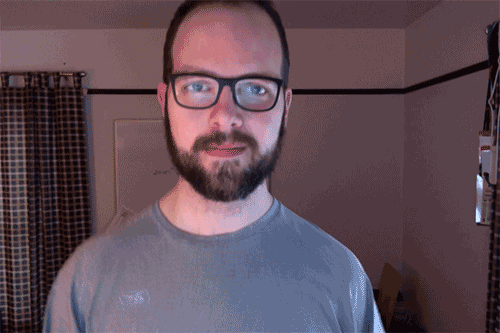

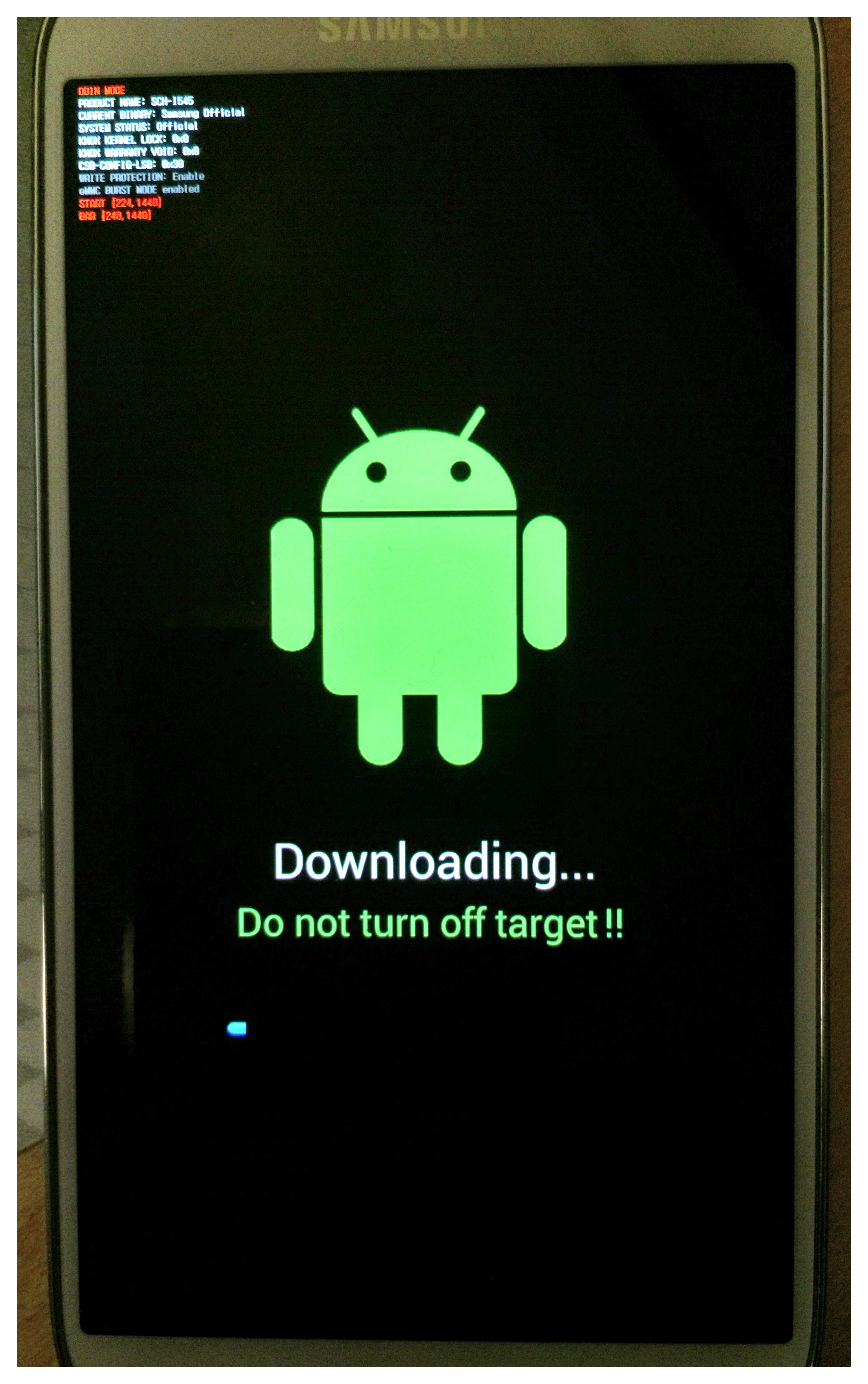
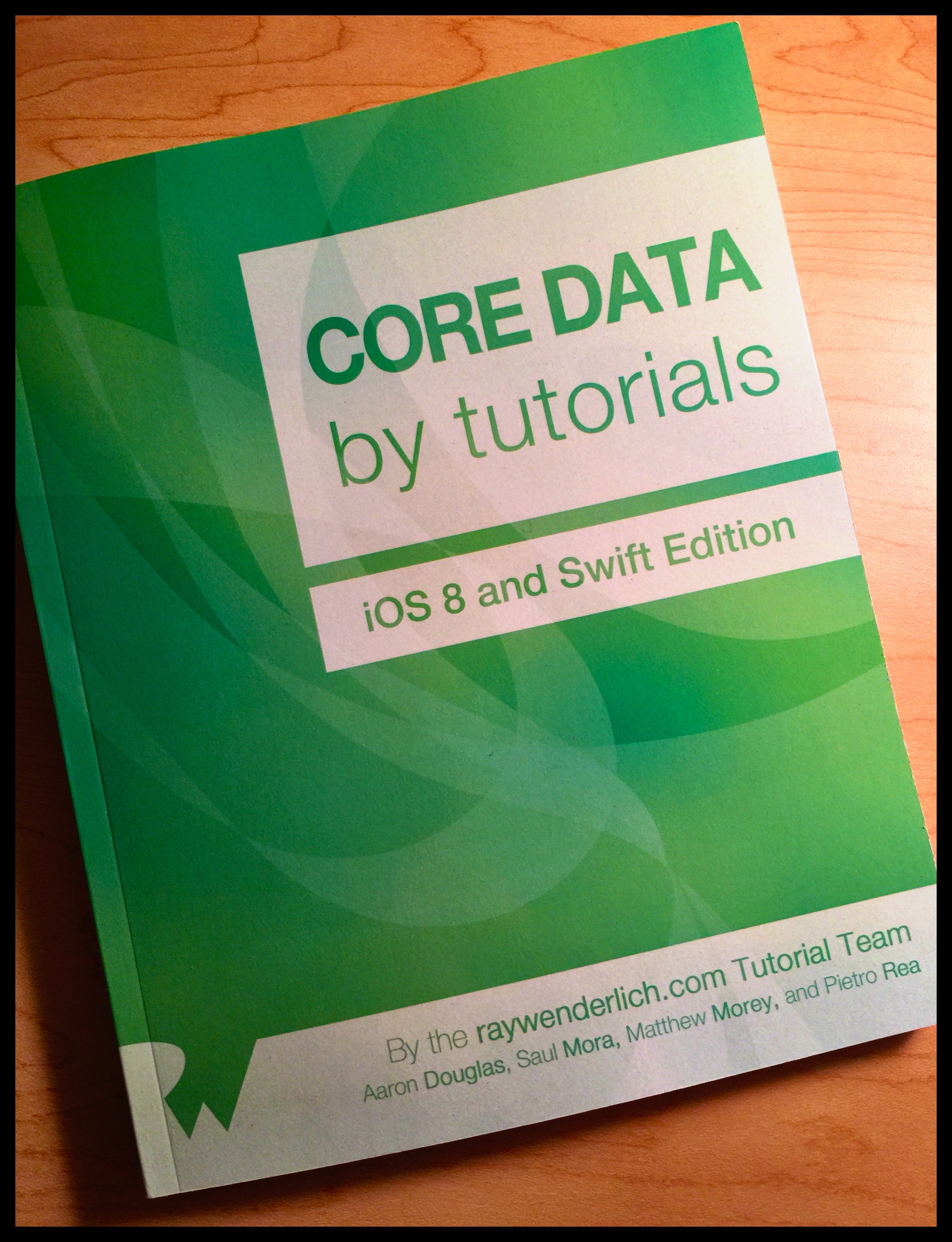

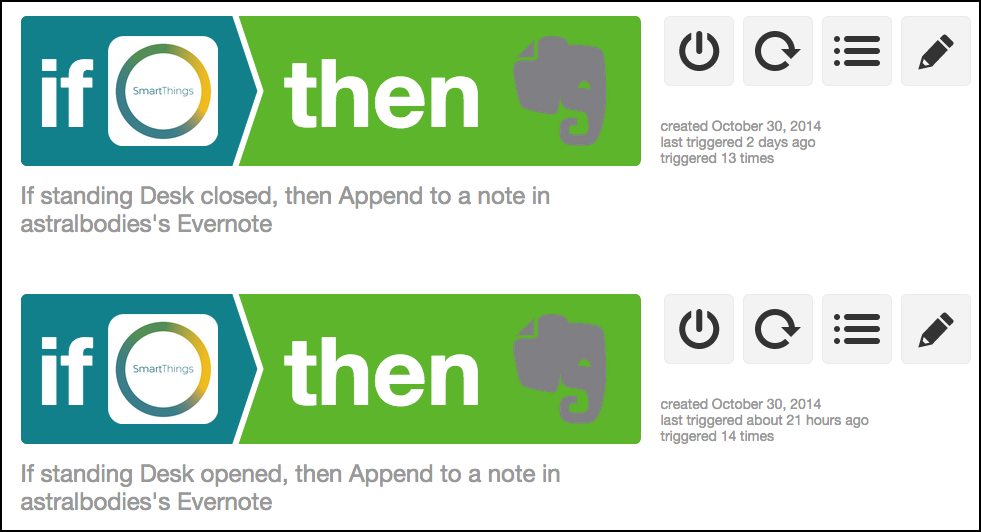 IFTTT
IFTTT