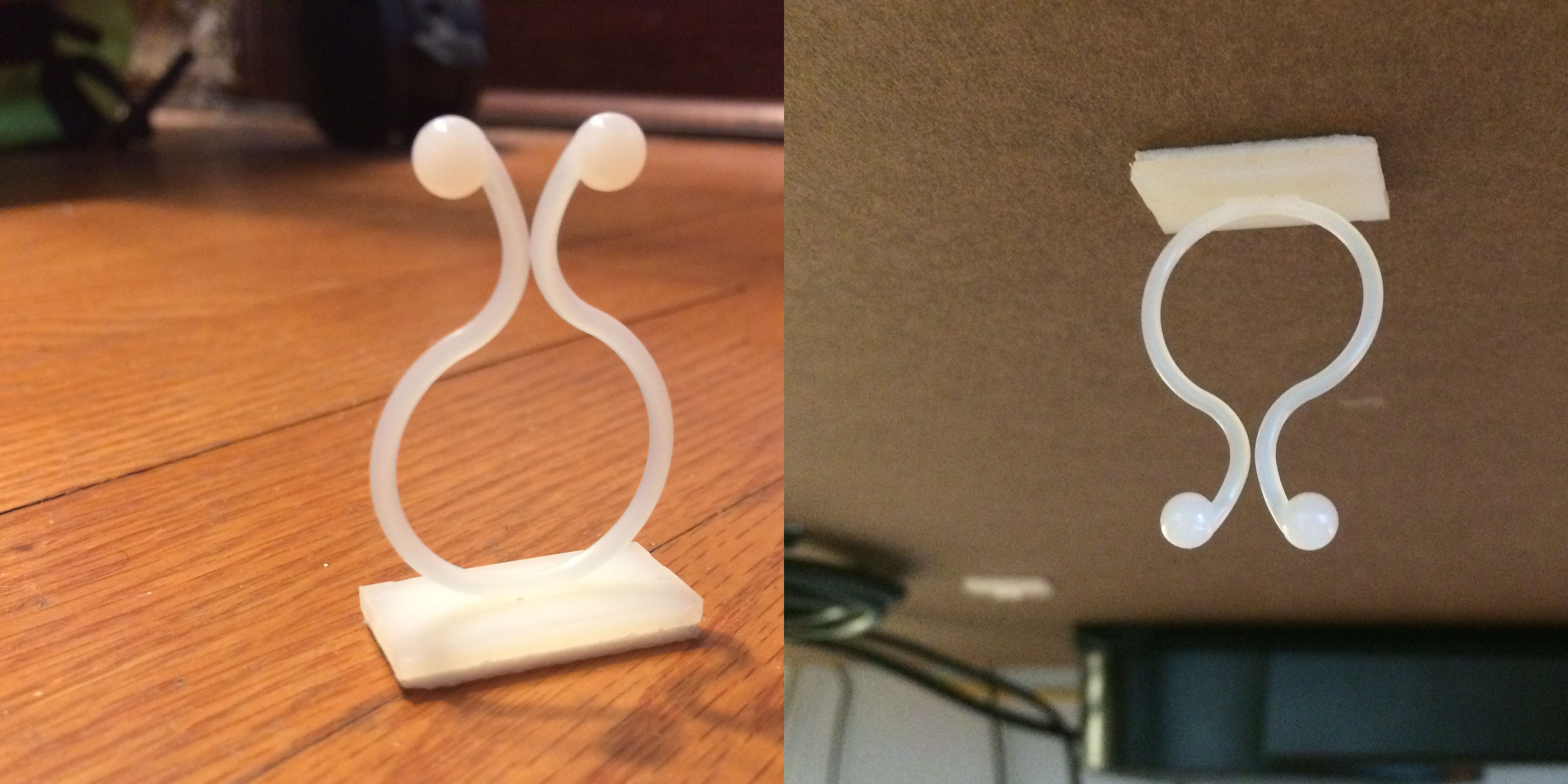We bought our first house in June 2001 and moved to our new home in January 2013. In that 12 years (plus the five years in apartments) we’ve create a crap ton of content. That content is in the form of home video and movies on VCR tapes, photographs, negatives and all of the digital files stored on CDs, DVDs, and hard drives. I realized that some of that content is on aging media (VCR tapes and IDE hard drives) and needs to be moved to newer storage to prevent inaccessibility. We all have a responsibility of archiving that content so that our future selves and generations have access to it for historical and entertainment purposes. We all must become archivists.
Our parents had an easier job – pay gobs of money to buy the photographic film and get it developed and printed after. Then physically store those photos in an album or shoebox and then archive them in a dark basement. Passing those archives on simply requires handing the printed media over to the next caretaker. With our photo albums now becoming entirely digital, this process just won’t work any more for new content.
My first digital camera was a crappy Sony hybrid webcam/battery powered digital camera. It took the world’s shittiest photos but at the time was super convenient and fun to use. I did a really poor job about keeping track of those images because of it’s novelty – I didn’t realize how important those files would be. I look back at my huge Aperture/iPhoto library and see big gaps. I kick myself all the time for losing those images. I may have burned them onto a CD or DVD but I’ve since lost track of that by poorly labeling the discs with a marker.
There are several things we have to do to keep the content we create safe and available for future generations:
- Back everything up. Back up it again. Consider backing up to the Internet to a media sharing service like Flickr/Picasa Web/SmugMug or a file backup service like Backblaze.
- Leave instructions for next of kin on how to access your archives. Passwords, safe deposit boxes, physical storage locations should be listed.
- Label things – hard drives, CDs, DVDs. Make sure it’s visibly marked as important to prevent it from being tossed out.
- Convert for the future – Magnetic media isn’t forever – move files to newer technology and file formats as time passes.
- Organize – You don’t know what you have unless you can find it easily. Physically organize as well as digitally.
I just bought an Elgato Video Capture device to help convert video from VCR tapes over to a digital format. It’s time consuming but worth it in the end. I can’t believe some of the home video footage I found that I’ve totally forgotten about!
We have a responsibility to keep moving those archives forward as new technology comes out. Every couple of years make sure to audit your collections and make sure you’re keeping the memories safe for when you really want to relive them and to pass them on.