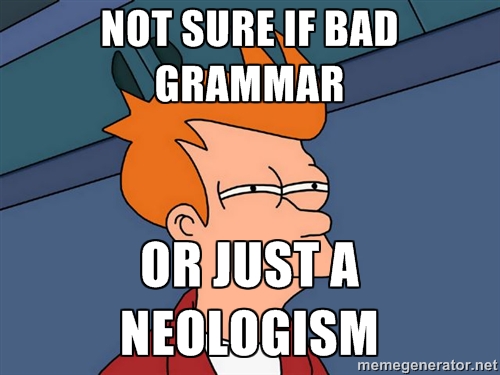IBM announced earlier this week that they’re buying the Weather Channel’s business to business, mobile, and cloud-based properties. One of these is my favorite place to find weather forecasts – Weather Underground.
I’ve been a user of Weather Underground and also uploading my house’s weather station data to the site for over 13 years. I’m not sure what this news ultimately means for WU. NBC dumped money into the site a while back and modernized the user experience – although I’m not sure how much usefulness was added. I’m hoping that IBM buying the properties means a continued interest in open and crowd-sourced weather data source.
I’d hate to think me uploading data is only helping IBM play the stock market better and not the general public with prediction improvements.
While updating a few apps today, the Apple App Store is giving me this super helpful error message.
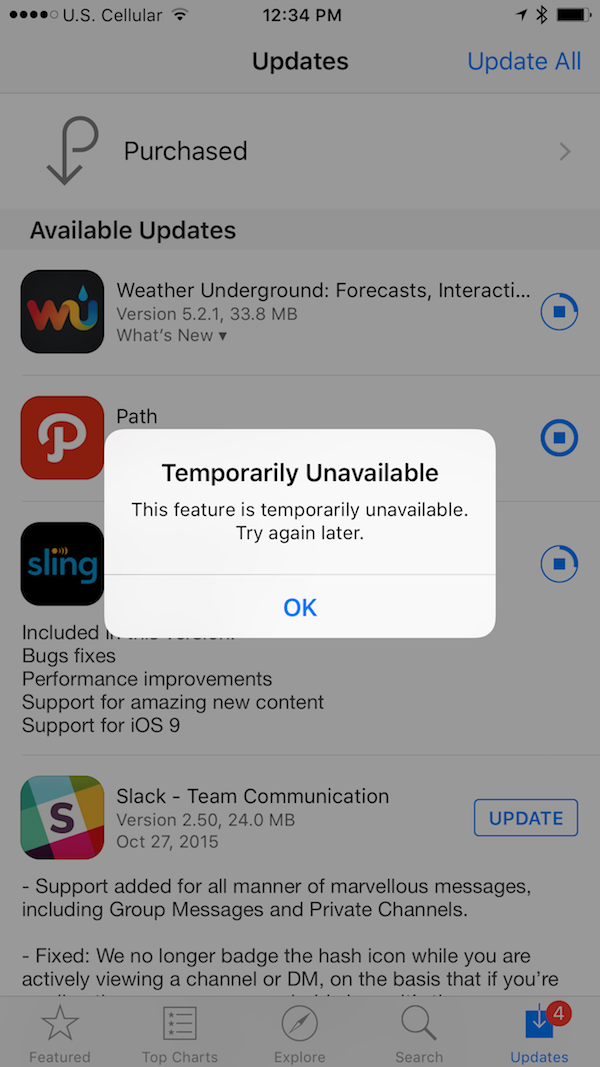
Temporarily Unavailable – This feature is temporarily unavailable. Try again later.
I hadn’t realized updating/installing apps was a feature!
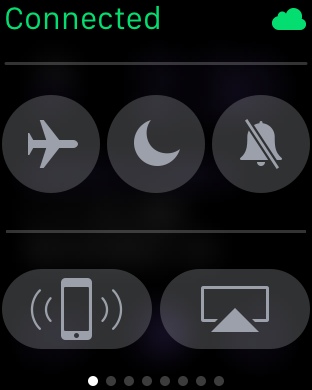
WiFi on Apple Watch!?
It’s not completely obvious but the Apple Watch supports WiFi networks starting in Watch OS 2.0. How does one configure WiFi to work with the Watch? It’s not terribly obvious so I threw this guide together.
My Situation
My Apple Watch was not configured to work with WiFi. I have both 5GHz and 2.4GHz networks in my home. I normally do not join the 2.4GHz network because it doesn’t work as well as the 5GHz. I looked at the Apple Support page on WiFi for the Apple Watch and realized my situation. Apple Watch only supports 2.4GHz networks.
DOH!
The solution for me was to join the 2.4GHz network so the iPhone knows the password. Those credentials are then shared automatically with the Apple Watch.
The Process
Step 1 – Join a 2.4GHz network. In my case, sourapple. I normally use sourapple 5GHz. FBI Surveillance Van is the WiFi in my garden shed but it’s at 5GHz. I’m disappointed that my Apple Watch won’t work with my WiFi when I’m out in the yard without my phone.

Step 2 – Give the iPhone a few moments to do whatever magic it needs to do to copy the new credentials to the Apple Watch. I ended up just launching the Watch app on my iPhone and poked around for a bit. This step may not be necessary.
Step 3 – Bring up the settings glance on your Watch.
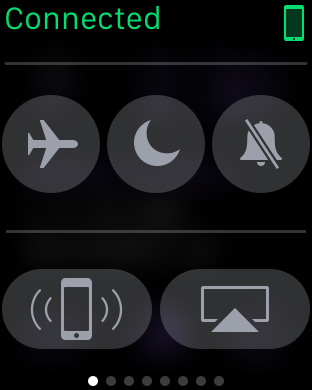
Step 4 – Turn off Bluetooth on your iPhone.
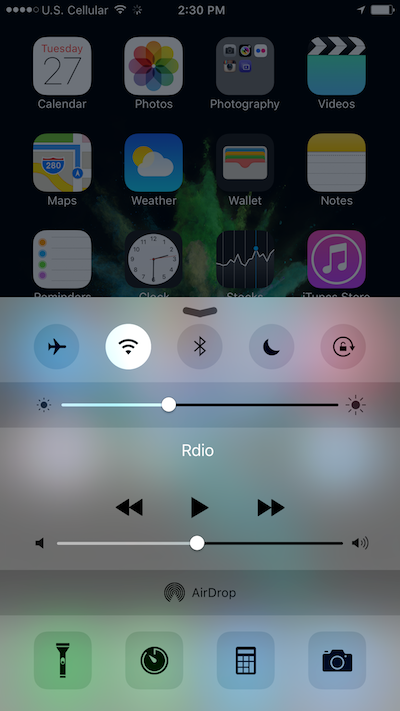
Step 5 – See the icon of the iPhone turn into a cloud on your Watch.
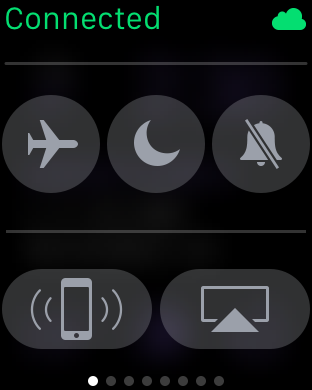
What’s the Big Deal
Turning on WiFi support means you can put greater distance between you and your iPhone and your Watch will still have connectivity. The downside is that WiFi uses more energy than bluetooth and it’ll impact your battery life.
I’ve been noodling some ideas lately and I sort of rediscovered an idea I remembered I had from the past.
Most mobile app interactions are 20-30 seconds in length (at most!). It makes a lot of sense to design an experience around these types/lengths of interactions. Some interactions go beyond that length and their design should be completely different.
You know you’re hitting the right area in the users’ brains when you find your app is the first thing they use in the morning and/or the last thing they use before sleep. This is an incredibly powerful place to exist in someone’s life.

I work for Automattic, a 100% distributed company. We rely upon meetups with our teammates to power the social aspect of our jobs and to work on short-duration high-velocity projects. Every year we also partake in a Grand Meetup where everyone gets together in one place to work and socialize. This year we were back in Park City Utah at the Canyons Resort. Here’s a wrap-up of what I did during the eight days there.
Teaching
Last year I taught an iOS class to about 10 people. The focus was on the WordPress for iOS application and to get them to become contributors quickly. This year I taught an iOS class again but I shifted from the complex WPiOS app to teaching Swift and how to start an app from scratch. The class ended up having almost 30 students.
The first day we spent most of the day on Swift. The rest of that day and the entire second day focus on Storyboards and Autolayout. I created a demo application prior to the GM which demonstrated a bunch of core concepts including timers, local push notifications, Core Graphics transformations, app lifecycles, storyboards, autolayout, and debugging techniques.

Everyone walked away with enough knowledge about Swift, Xcode, and iOS to get involved in a project or a more complicated tutorial. It was hard coming up with a curriculum that fit the vast range of experience the students had but I felt it worked out well.
Workshops
I organized two different workshops which were both held at night after dinners. The first workshop dealt with managing your attention at Automattic. The second was a forum/roundtable for all of the mobile developers at Automattic.
I’ve mentioned before on this blog that I’ve been dealing with ADHD for some time – mainly since starting at Automattic. Over the past 2 1/2 years I’ve amassed knowledge and tools that can be applied to everyone working here, not just those with ADHD. We had a great discussion and discovered that we all have our own unique challenges with our work habits.
The mobile roundtable was also a success. When I first started at Automattic all of the mobile developers lived on one team. After about 6-8 months it was decided that we split the team up and embed mobile devs on product teams. This completely made sense and it has been a success since. The one thing that I miss from “those days” was a tight connection between all of us. We still try to hang out in the same Slack rooms but it is hard for new hires to get connected in the same way. The roundtable gave us a chance to talk about things that affect all of us and to make sure we all see faces with the names.
Outside Activities
Part of the Grand Meetup is set aside for doing activities with your teammates. This year I organized a guided bicycle tour around Park City. I did this last year but with only seven of us – this year it ended up being around 60 people over four time slots.
As Automattic grows we have to accommodate more people in these planned activities. I knew going in that it was going to be a challenge to coordinate people signing up internally and getting those details to the shop to allocate bikes. I started communicating about a month prior with the shop and ended up working directly with the manager/owner. Each planned activity had to accommodate up to 80 people in order for it to be on the master schedule. 80 was going to be a stretch with the shop, but they said they could do it.
Of those 60 people I think we ended up with 50 that attended. I made sure everyone got an Automattic “Poetry in Motion” fitness shirt if they desired one and worked with our activity planner to get boxed lunches arranged. It was a lot of wrangling but I actually had fun doing it. Nearly everyone who went said they had a great time and couldn’t wait until next year.
Flash Talk
Every Grand Meetup you’re expected to give up to a four minute talk on any subject. One of my coworkers, Carolyn Sonnek, and I decided to do a group talk on tater tots. I think you can see a theme here.
The talk ended up covering the history of Tater Tots and then uncovered a grand conspiracy surrounding them. When the videos become available I’ll make sure to post it here. 🙂
It ended up being super hilarious and a lot of fun to work with Carolyn on.
The Party
My coworker Rebecca Collins and I planned most of the closing party the last night of the Grand Meetup. It started out with the idea that we’d shuffle a playlist on a set of speakers. Then a couple weeks out it ended up that the two of us were to get some talent in and make the night AWESOME. So, we made it awesome.
The evening started off with a number of our fellow Automatticians forming a band which was organized by Carly Stambaugh. The music was great and it was surreal seeing your coworkers showing their rockstar nature. It was EPIC.
After the band finished their set the special guest came on, The Jane Doze. They rocked the Kokopelli Ballroom until midnight with dance music that made everyone get up and party. Between the lighting, decor, photo booth, glowy paraphernalia (sticks, rings, bracelets), and custom cocktails it was a sight to see and hear. It took a lot of effort from everyone involved in the planning but it was a clear success. As soon as Rebecca and I saw the looks on people’s faces it was obvious we pulled it off. 🙂
Decompression
Coming back from a Grand Meetup means a depression sets in. Another Automattician, Maria Scarpello, posted on the realness of the post-GM blues calling it decompression. She alluded to it being very similar to the decompression that happens after attending events like Burning Man. It’s nice having a name for the condition and knowing you’re not the only one.
This year, for some reason, I didn’t feel (or haven’t yet felt) the decompression. I very much felt energized after coming back home to kick ass at what I do. I seriously miss my coworkers and know that most of them I won’t see until next year. I’ll get to see the people on my team sooner, of course, but being around the group as a whole is a ways away again.
Next Year
I really can’t wait for next year’s Grand Meetup. The effort I put into it this year was totally worth it.
And PS if you want to be there for the next Grand Meetup, Automattic is hiring!
I had a user write in to get some help clarifying a behavior with the Migraine Diary app I wrote on iOS 9.
The user explained that every morning she turns on her phone and Migraine Diary shows on the screen and when she opens it, it tells her Good Morning. The little icon sounded like Continuation or App Suggestions neither of which Migraine Diary supports. I asked for a screenshot and got this:
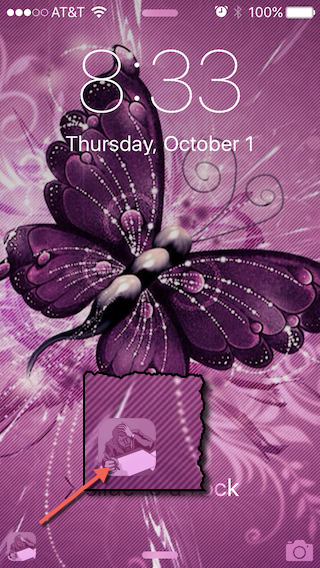
Sure enough, there’s the app at the bottom of the screen. I’ve asked them for a screenshot of the Good Morning screen but still haven’t gotten an answer back. I did some digging and found this thread on Reddit that shows what I think the user is seeing:
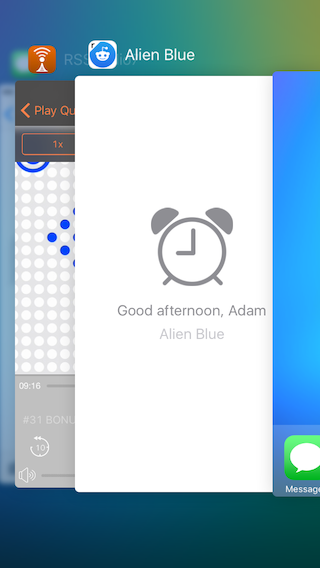
Has anyone else seen this? Anybody know what the heck it is? Time to file a Radar?
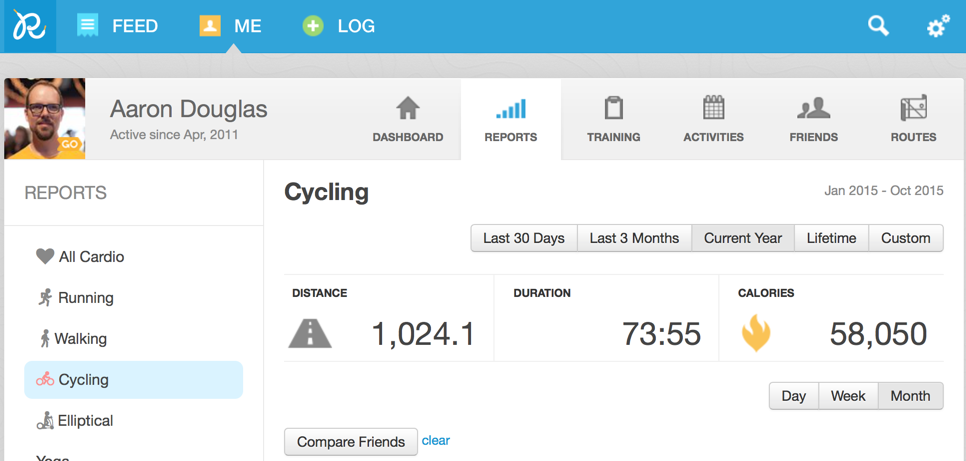
I’ve noticed an issue I’ve been having with my iPhone 6 Plus a couple weeks ago. After the phone has been in my pocket for an indeterminate amount of time, I would randomly be unable to light the screen back up. The phone would come out of sleep, I could swipe to unlock (or use Voice Over) and I could see the backlight come on. The problem was the screen itself was just black – nothing to show. Rebooting sometimes fixed this. It was especially annoying when trying to board a plane and then being unable to bring up the boarding pass.
I noticed this week that I could produce a similar behavior more regularly. I needed something I could reliably reproduce before bringing it into an Apple Store. Here it is:
[wpvideo DQmniYFQ]
Hopefully they can repair or replace the device. I made the mistake of going with a regional carrier (US Cellular) and in the past I heard you had to arrange repair through the carrier. I’m hoping its just a screen replacement and they can do it in-store.