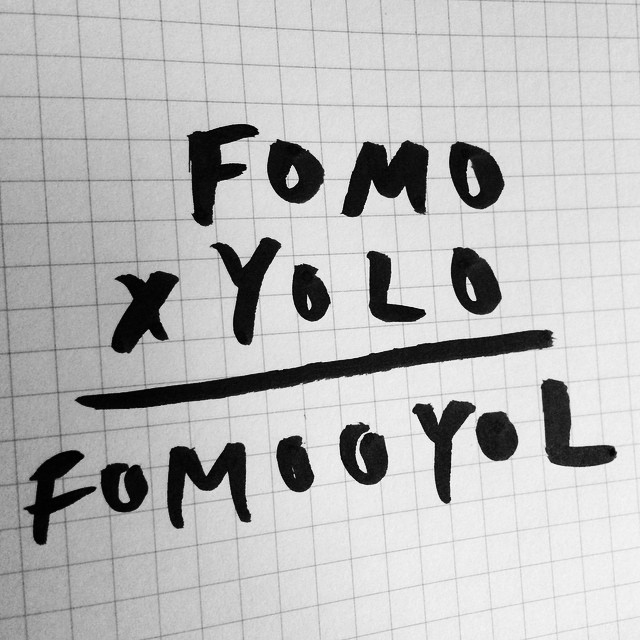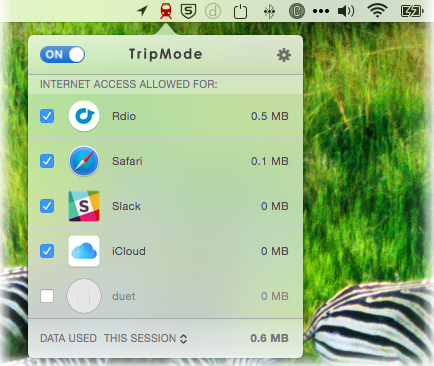Just Published
The New York Times just published an article on their Well Blog entitled “The Downside of Treadmill Desks”. It’s an interesting read.
The article mentions a study performed by two groups at the Brigham Young University in Utah and published to the PLoS One Journal in April. After studying 75 individuals it was determined that while there is a significant positive health impact on using a treadmill desk, productivity and cognition decreased.
My Thoughts
As I’ve mentioned before I’ve been using a treadmill desk since February of this year. Personally I’ve seen a huge increase in concentration and cognition when using the treadmill.
I average about three hours of use today, sometimes up to five. I tend to use the treadmill in the morning the longest, then stand midday and revisit the treadmill at the end of the work day. I’ve found in the morning the treadmill boosts my concentration more than a cup of coffee would. I almost always forget I’m even walking on the treadmill.
My experiences may differ than the study because I have ADHD. The treadmill, it seems, busies the part of my brain that likes to derail my concentration. My original goal for using the treadmill desk was not for the exercise/calorie burn but rather the assist with concentration.
Observations & Realities
I think the reality of treadmill desks at a normal office job present the following limitations:
They’re Loud
You’re going to be walking on a machine. The machine can be loud and your hooves smashing down on it are going to be loud. You’re going to want to reduce the noise as much as possible (if you’re considerate) which means slower speeds and potentially an unnatural gate.
I’ve found speeds below 2mph aren’t effective for my needs. I need to be at 2.5mph or greater for me to see a real attention benefit – and then anything over 3.2mph usually causes too much sweat.
Humans Perspire
You’re going to sweat. I don’t care if you use a fan (which adds to the noise mentioned above) you’re still going to sweat even at 1mph. Those dress pants and undershirt are going to be really pretty after walking six miles.
You can try to keep cooler by using a fan, changing clothes, taking a shower. All of these things modify how you’re going to work and walk. Worrying about not sweating too much will ultimately reduce your speed which will keep you from hitting the right speed (if your speed is anything like mine).
If your office isn’t equipped with a shower or a place to change that’s convenient, your coworkers may not want an afternoon meeting with you.
You’re Vulnerable
When you’re on a treadmill desk, you’re vulnerable. How so? You’re walking, sweating, breathing hard and wearing workout clothes in front of your coworkers. I’m sure the whole office isn’t on treadmills (huzzah if they are!). This will unavoidably single you out. Until you really get comfortable with the treadmill and the way you’re integrated into your workplace you are going to feel like a weirdo.
Weirdos can’t concentrate well. You need to realize you’re not a weirdo.
It Takes Practice
The study specifically mentions typing ability deteriorates when using the treadmill desk. This is an obvious side effect of walking while typing. But like with most things in life, it takes practice.
I was a hot ass mess trying to type and walk the first couple of weeks using the treadmill desk. I couldn’t find the right height for the monitor, keyboard, speed to walk at. All of those things will eventually gel together and you’ll find the right combination. I’m typing at my normal rate of words per minute and my accuracy is just fine.
Believe What You Want
The huge flaw in this article and the abstract of the journal article is this – it doesn’t indicate how much time the participants were given. If you don’t give someone a chance to adapt to the new situation it’s obvious they’re not going to be productive!
You’re going to have to find out if a treadmill desk works for you. Don’t believe everything you read and don’t assume the variables apply to you. Don’t assume I’m right either. A lot of the reasons the treadmill desk works for me has to do with working remote at home and my brain’s specific issues with ADHD.
All I can suggest is give it a whirl!